Unraveling the Web: How to Check Backlinks for Any Domain
Backlinks, or incoming links from one website to another, are integral to any site’s SEO strategy. They not only drive direct traffic but also increase your site’s visibility on search engines. Analyzing the backlink profile of a domain, be it your own or a competitor’s, can provide valuable insights for refining your digital marketing strategy. This article will guide you on how to check backlinks for any domain.
1. Google Search Console
Google Search Console is a free tool from Google that provides a wealth of information about your own website, including your site’s backlink profile. To access this data, you’ll need to verify your website ownership in the console. Once that’s done, you can see your backlinks under ‘Links’. However, it doesn’t allow you to analyze competitor backlinks. Try Google Search Console
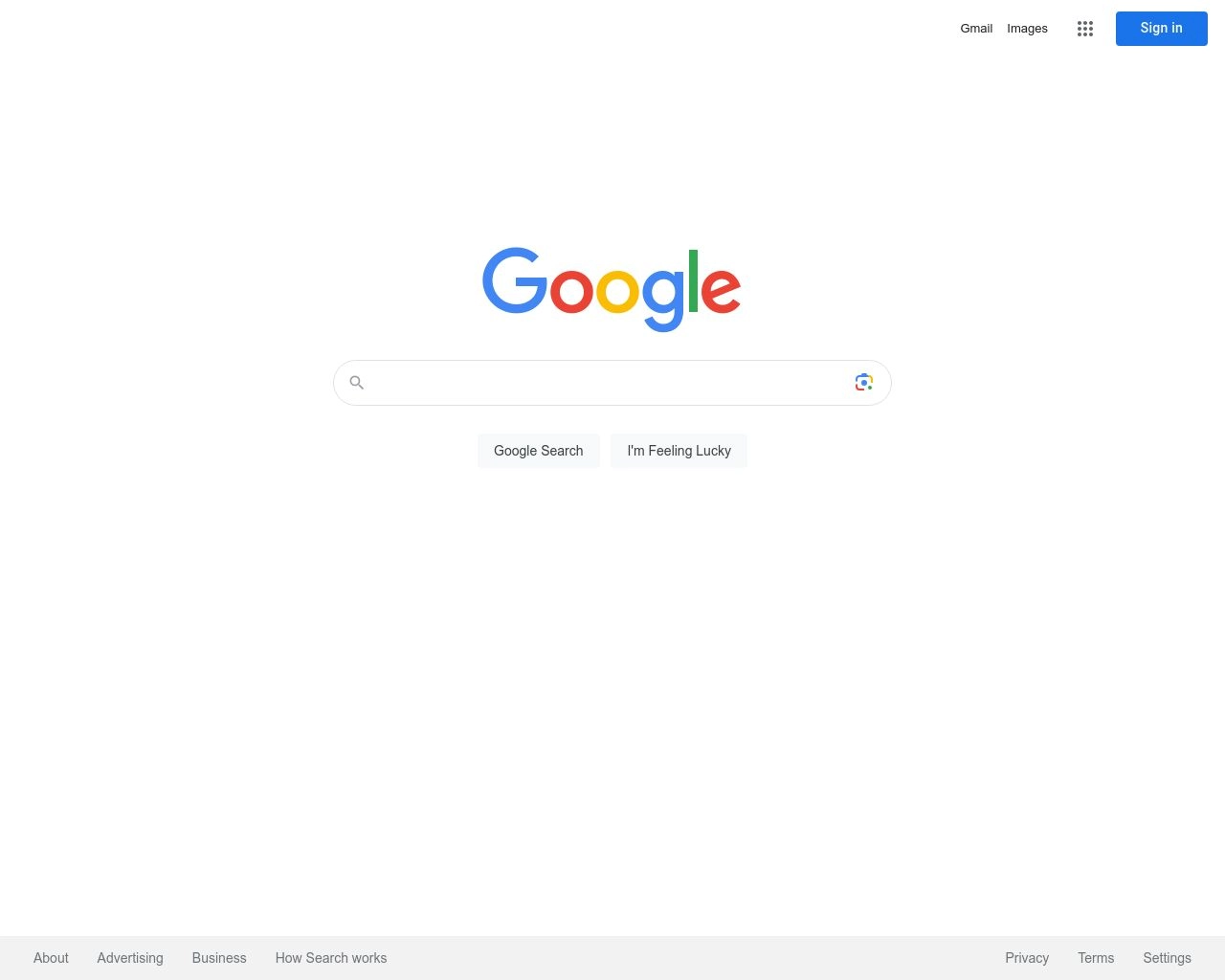
2. SEMrush
SEMrush is a comprehensive SEO tool that provides detailed backlink analytics. Using their ‘Backlink Analytics’ tool, you can enter any domain to get information about its total backlinks, backlink types, referring domains, and more. While SEMrush is a paid tool, they offer a limited free version. Try SEMRush
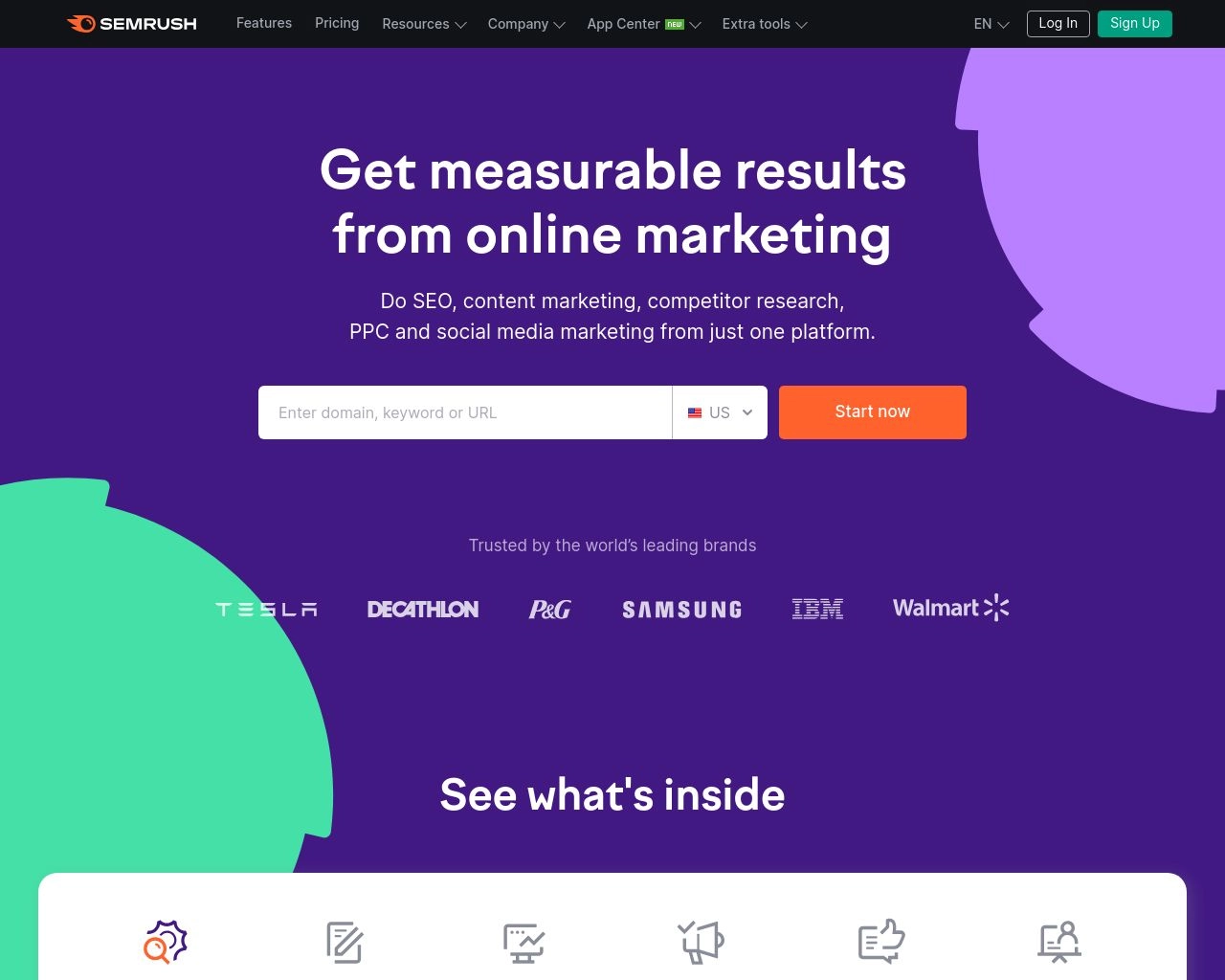
3. Ahrefs
Ahrefs is another top-tier SEO tool with excellent backlink checking capabilities. By entering a domain in their ‘Site Explorer’ tool, you can get an overview of its backlink profile, including the number of backlinks, referring domains, domain rating, and more. Ahrefs is a paid tool, but they offer a 7-day trial for $7. Try free version of Ahrefs.com Backlinks!
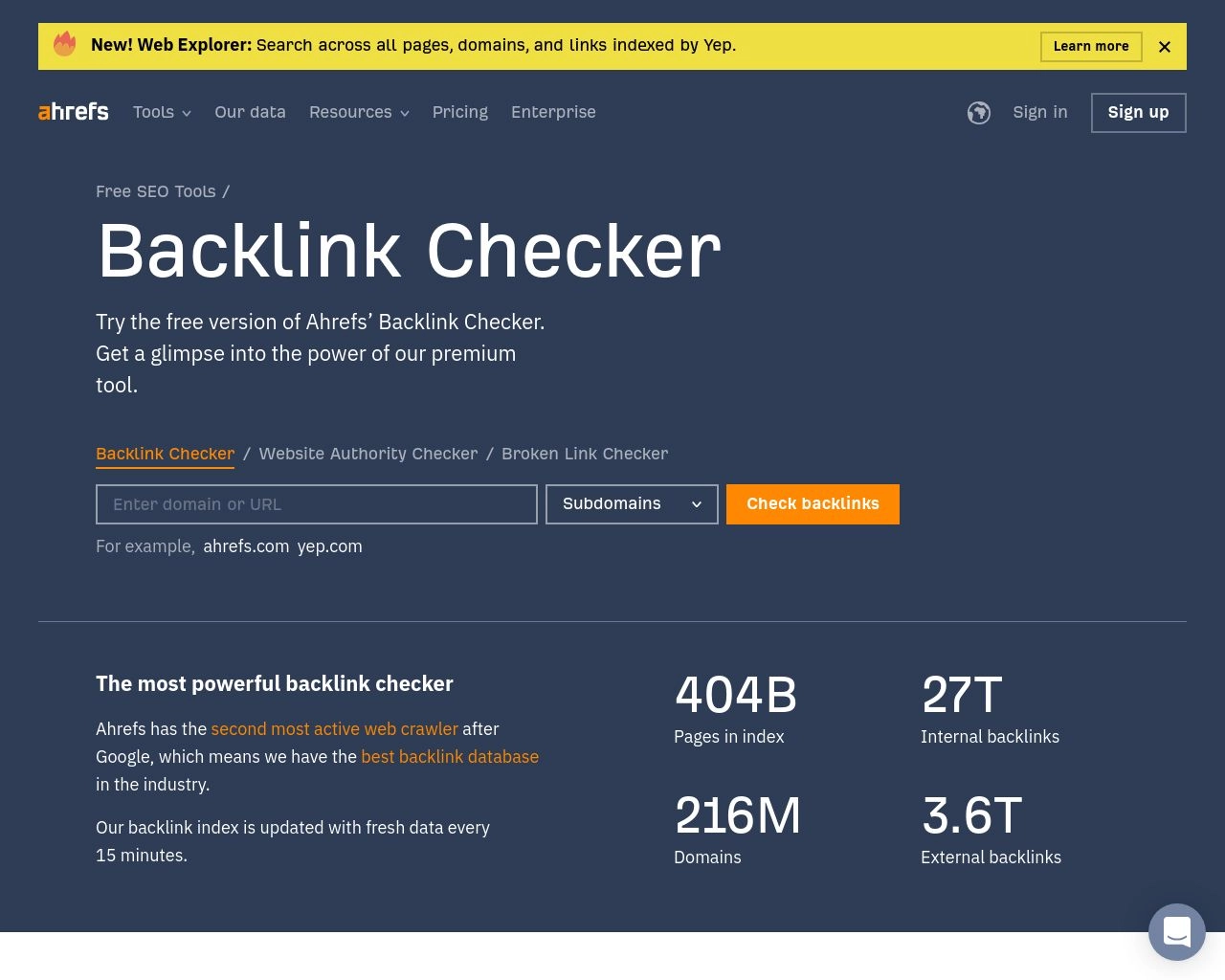
4. Moz Link Explorer
Moz’s Link Explorer provides a detailed backlink analysis. It provides metrics like Domain Authority and Spam Score, as well as the total number of backlinks and referring domains. Moz offers a limited number of free searches per month, with full access available via their paid plans. Try free Moz Link Explorer!
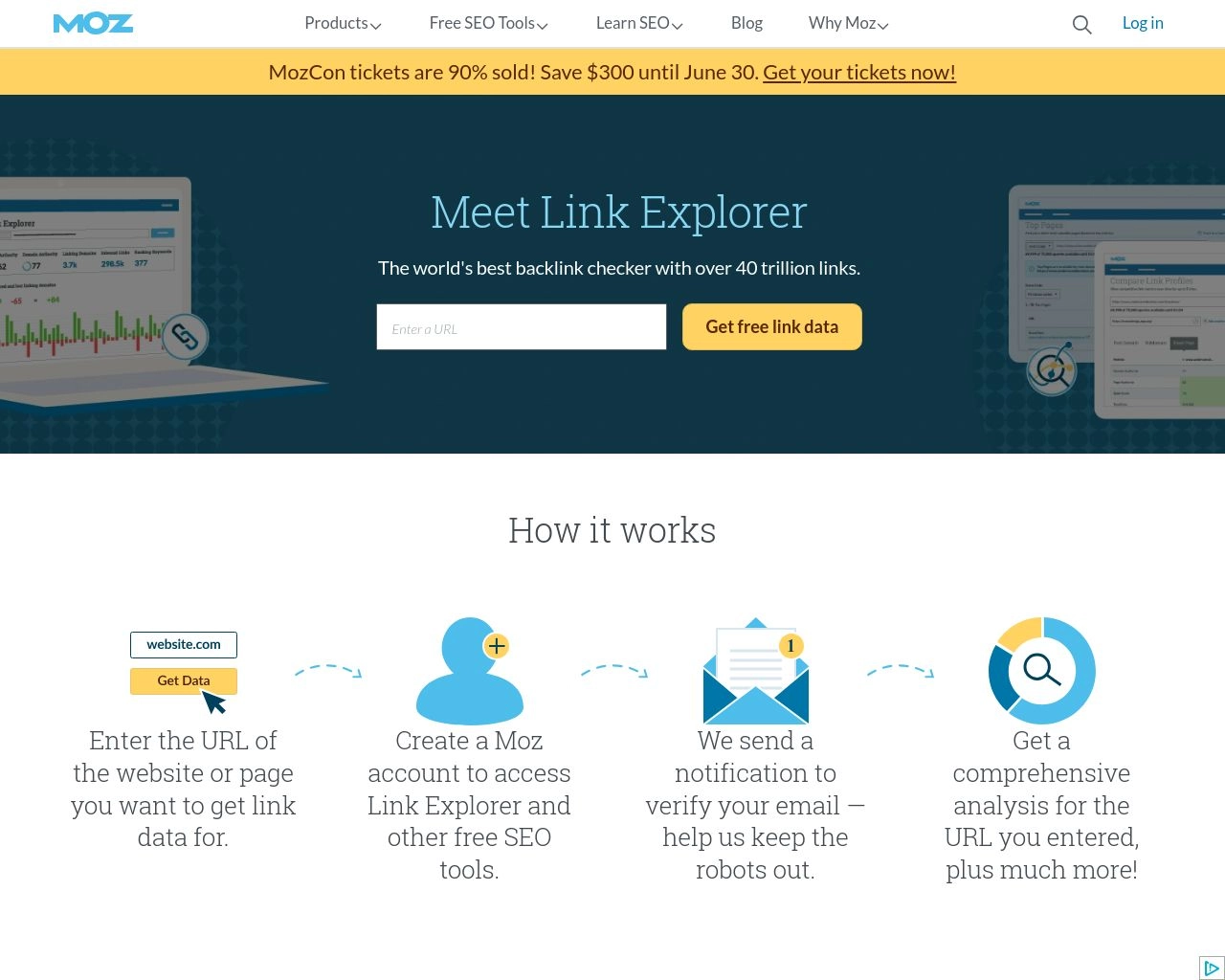
5. Majestic SEO
Majestic SEO is an advanced tool specifically tailored for link analysis. It provides detailed backlink data along with its own metrics: Trust Flow (quality of backlinks) and Citation Flow (quantity of backlinks). Majestic is a paid tool, but it offers a limited free tier. Try free Majestic SEO Backlinks!
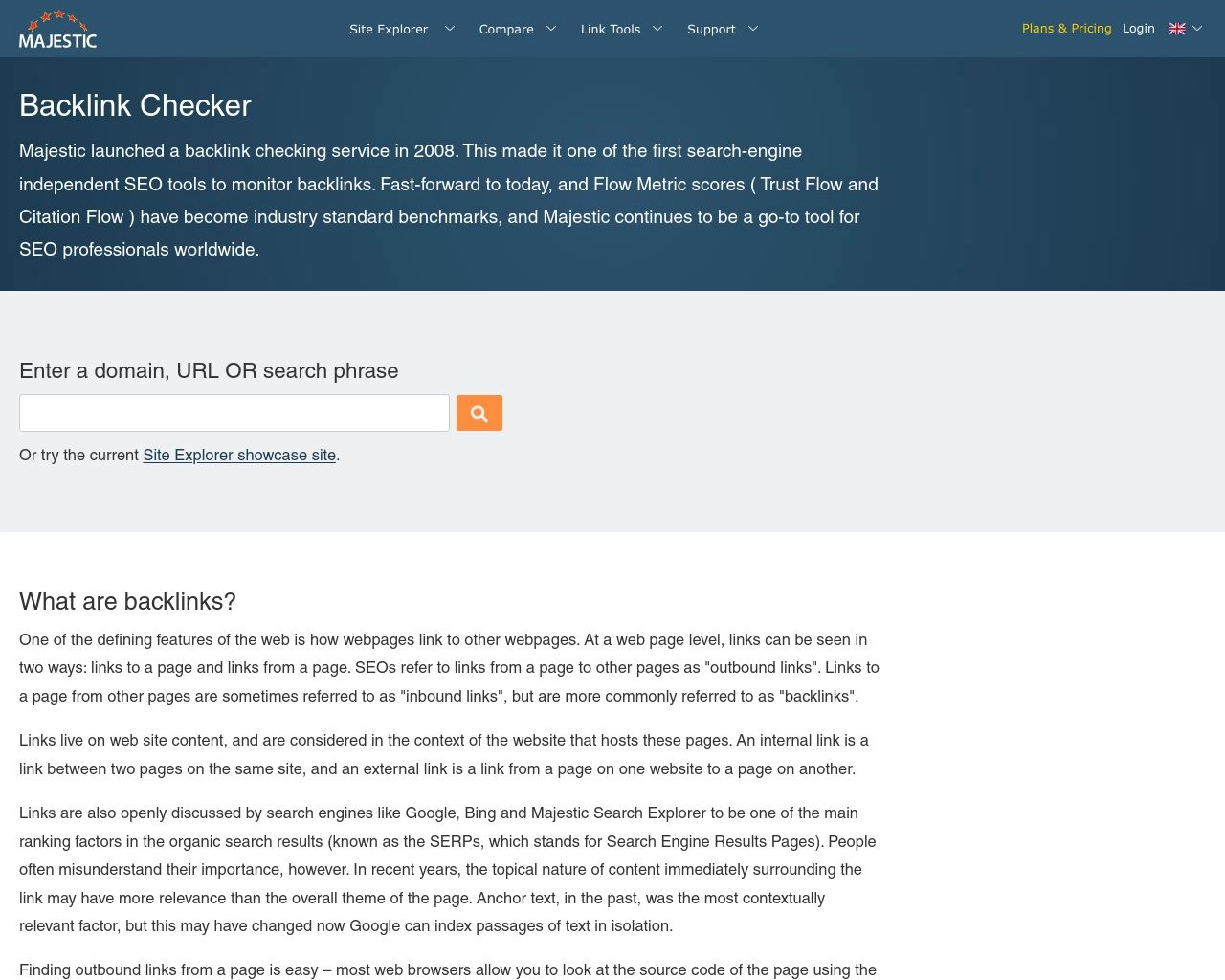
6. Ubersuggest
Ubersuggest, a tool by Neil Patel, also includes backlink checking capabilities. You can get an overview of total backlinks, domain score, and the distribution of ‘dofollow’ vs ‘nofollow’ links. Ubersuggest offers some capabilities for free, with more extensive data available in their paid plans. Try free Ubersuggest Backlinks!
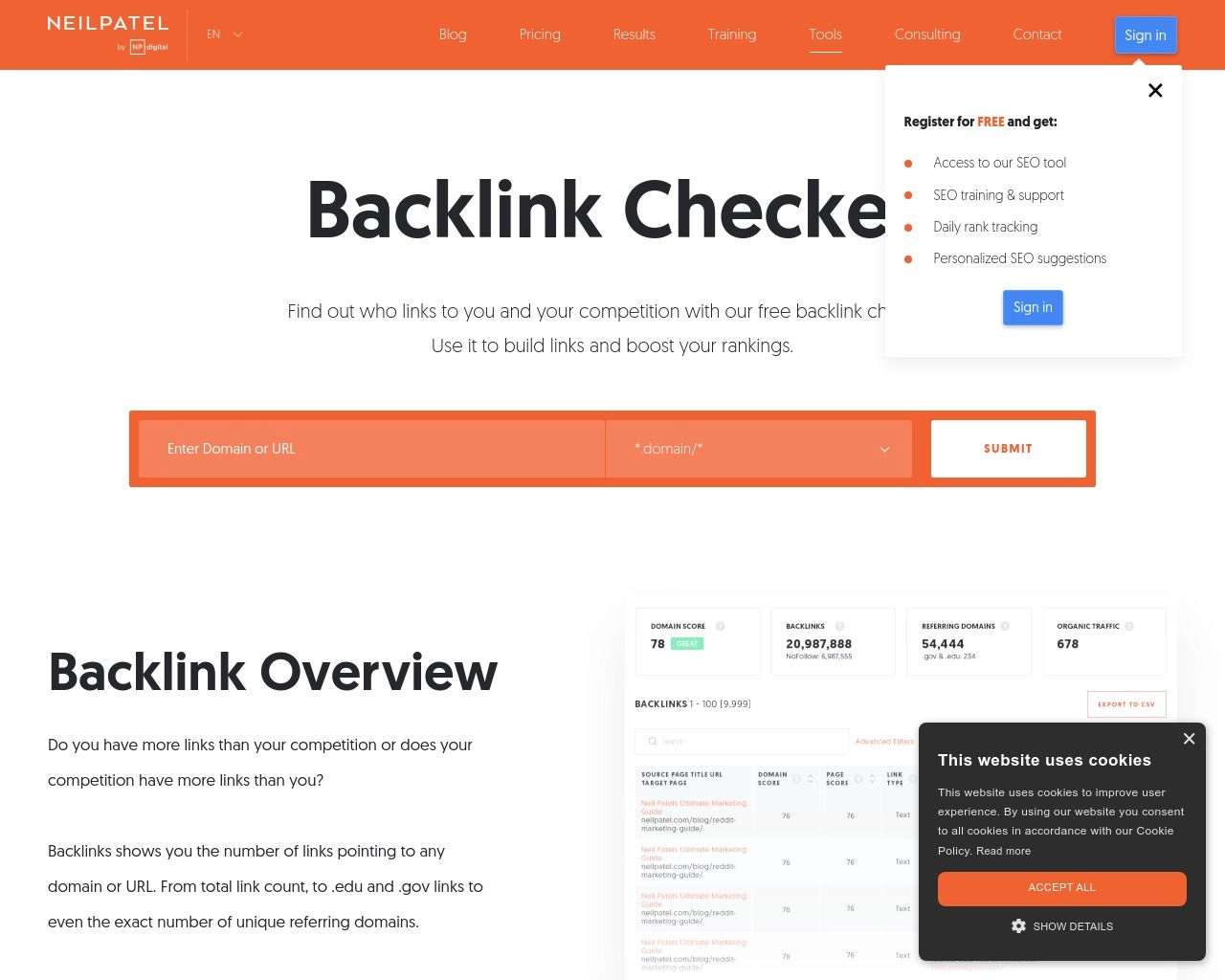
Conclusion
Understanding your website’s backlink profile is crucial for optimizing your SEO strategy. By leveraging these tools, you can gain insights into the quantity and quality of backlinks pointing to a domain, the sites they come from, and more. This data can guide your link-building efforts, helping to enhance your site’s credibility and improve its search engine rankings. Keep in mind, however, that while building backlinks, quality matters more than quantity. Aim for relevant, high-authority sites for the best results.
